
AccelerateWP is a complex solution to help clients increase the performance of their WordPress site. With AccelerateWP, you can manage optimization features, such as object caching, CSS and JavaScript pre-handling, and website preloading.
It examines the capabilities of AccelerateWP, the all-in-one performance optimization feature currently being offered in CloudLinux.
ALC Hosting Networks has been keen to activate this service to our customers.
CloudLinux has announced the launch of a new feature for its operating system, CloudLinux OS, called AccelerateWP. It is the package of optimization features provided with the CloudLinux OS, targeted at WordPress websites.
The standard version of AccelerateWP is now in production readiness, and we’ll take a look at its capabilities
Work requirements
- Website must use PHP version 7.0 or higher.
- WordPress version must be 5.4 and higher.
- Other WordPress Caching plugins must not be installed.
- WordPress should not run in Multisite mode.
Explanation of activation
To get started with AccelerateWP, go to your cPanel and find the AccelerateWP app in the Programs section.

Click the apply button and enter the AccelerateWP interface.

Click on Active to activate the plugin inside WordPress
After two minutes, the feature will activate and the tips will be applied. Close the window and see the active link in the corresponding cell of the table.

After a couple of minutes, the plugin will be installed. Login to WordPress Admin and find AccelerateWP in the list of active plugins.

Page caching will be enabled by default.
To view and control the plugin click on “Settings” below the plugin name to configure additional options.
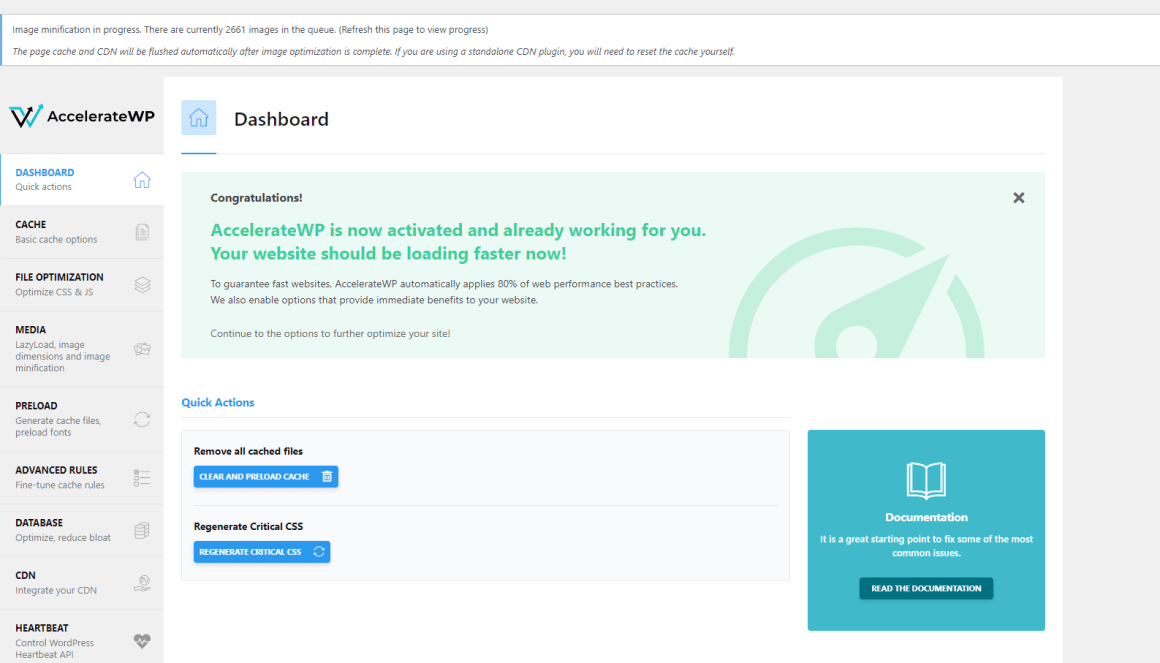
Been completed Explanation of activating AccelerateWP
